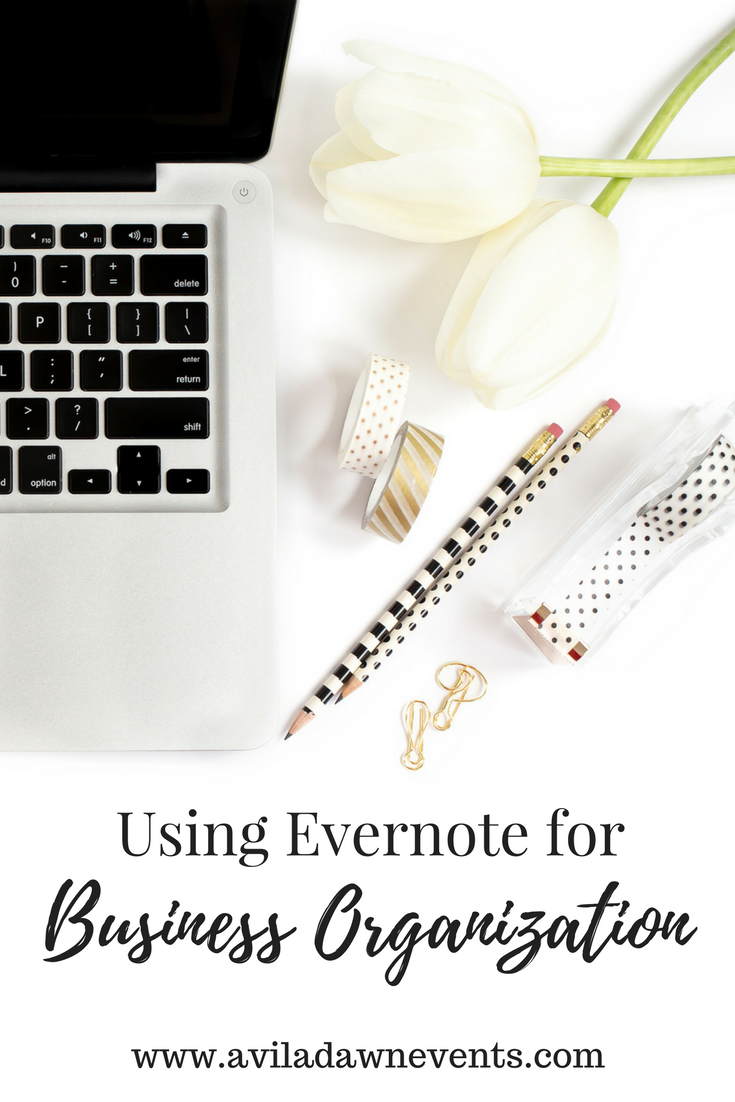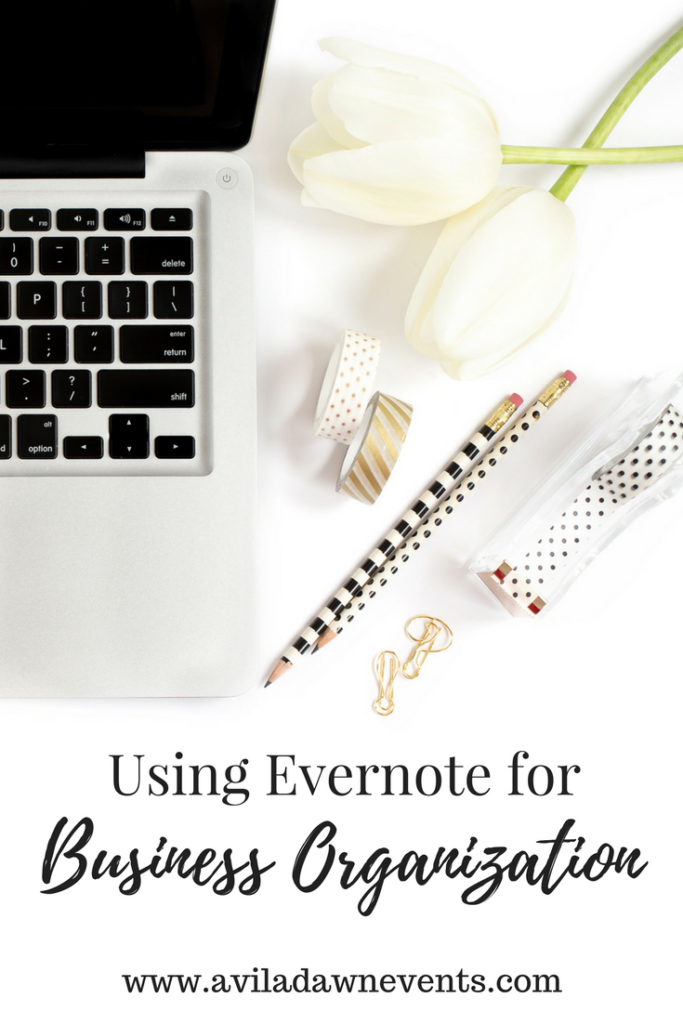
~ SO WHAT IS IT? ~
Evernote is a multi-platform (meaning you can use it on your phone, computer, iPad, etc and it syncs across all of these devices) application designed to organize everything from notes, images, text and presentations.
~ EVERNOTE PRICING ~
The Basic Service of Evernote is Free 99!! When I first started with Evernote, I had the free version, but have since upgraded to the Premium Version ($49.99/year), as you can turn notes into presentations, scan and digitize business cards, annotate attached PDFs to name a few. I love receiving business cards, but they were really starting to pile up and keeping them organized was becoming a headache. Now I can just flip through them virtually and find exactly what I am looking for!! Also being able to annotate on PDFs…. yaaassss! So now if a client has questions about a service or the contract, I can just annotate onto the PDF instead of writing the email saying look at page 3, section blah blah blah. The client can now just scan the PDF and all of your notes are right there.
~ THE BASICS OF EVERNOTE ~
Basically Evernote is on fancy online notebook! What you start with in Evernote are…
NOTES – These are the actual files you add or write in Evernote. You can have as many of these as you need. Think of notes as a page in a notebook (a page that can be as LONG as you need it to be). Notes can hold documents, files, text and images. Whatever you need to access or store goes into a note. You can add tags to every note that you write. Tagging allows you to find notes A LOT faster than going through notebooks or notes!! And I highly suggest tagging EVERY note that you write. It will save your sanity later. Notes can then be put into…
NOTEBOOKS – Notebooks hold your notes together. You can add as many notes as you need into one notebook. Things that fall into the same topics or categories usually make good notebooks. For example, I have notebooks for blogging ideas, blogging posts in progress, blog post completed, marketing, financials, creative action plan, planning clients, and on and on and on!! I have a TON of Notebooks. Then Notebooks can be put into…
STACKS – Stacks hold notebooks together (I look at them as master categories). Stacks can be made by dragging one notebook on top of another and adding additional notebooks as needed, but you cannot add individual notes to a stack. I have stacks for Blogging, Business Management, Canned Responses, Planning Clients.
~ SETTING UP A SYSTEM ~
Whether or not you love Evernote will pretty much depend on how well your system is setup. Everyone has a different way of organizing their thoughts and ideas. I wanted to share my set-up to give you an idea of one option.
Before you start saving any files, you will want to get some basic notebooks setup. Because having just a stack of notes that you will have to scroll through is… NO BUENO! Setting up some notebooks will help get you organized right away and have a place to put things you want to save. You can change the name of a notebook after it’s created so don’t get too caught up on having the pretty category/title for every notebook. As a wedding planner, I have the following stacks for my business:
- To File: This is my catch-all for notes on the go and things I need to file later.
- Working On: A running list of tasks that I am working on lands here.
- ADE Blogging: I write all of my blog post in Evernote.
- ADE Business Management: This stack holds a TON of notebooks that are all related to my business.
- ADE Canned Responses: Because although you can store canned responses in Gmail, I much prefer to just have them all here.
- ADE Creatives: So service guides I receive from other creative professionals get filed here.
- ADE Planning Clients: Each one of my clients get a notebook for me to store notes on the go. I actually scan in forms I have completed with my client’s into Evernote, instead of saving the form in a folder. So my consultation forms, Wedding Day Prep forms (until I can find a go online form builder) I still fill out by hand and then scan into Evernote. This way I don’t lose the form and can easily refer back to without having to carry around folders.
In the image below you can see that I have TONS of notebooks and within the notebooks, I have TONS of notes. Let me reiterate, tag ALL of your notes, so you can easily search for what you are looking for.
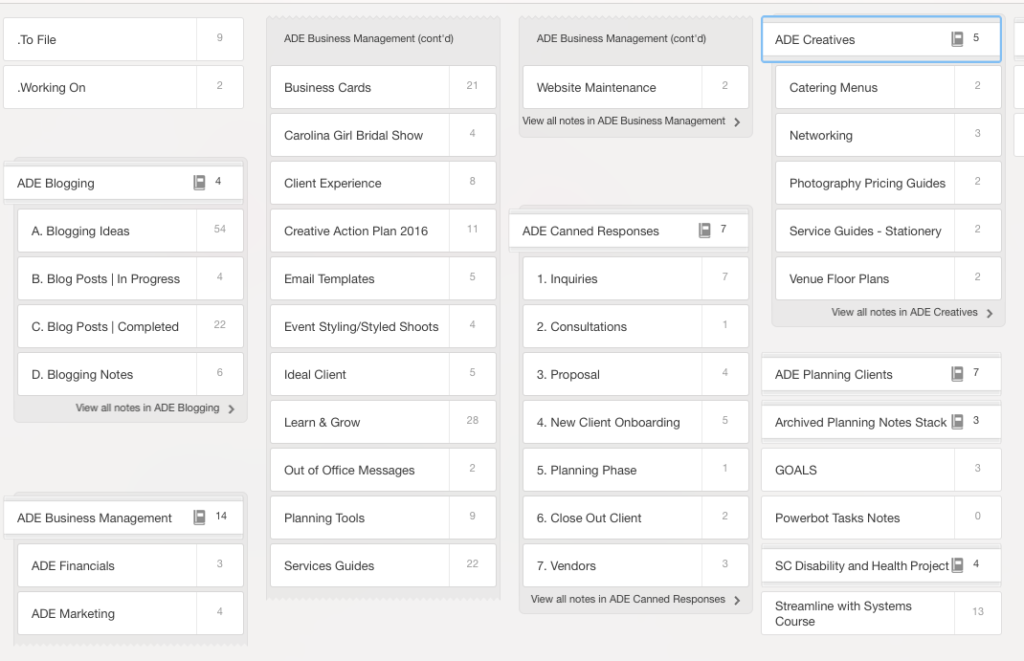
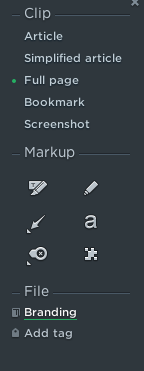
Set-up an Evernote account (if you don’t already have one.) Create a few your notebooks and stacks and then start collecting your ideas and research for your website, product, service, blogging, etc.
Do you have any Evernote tips that you love? Share them below.