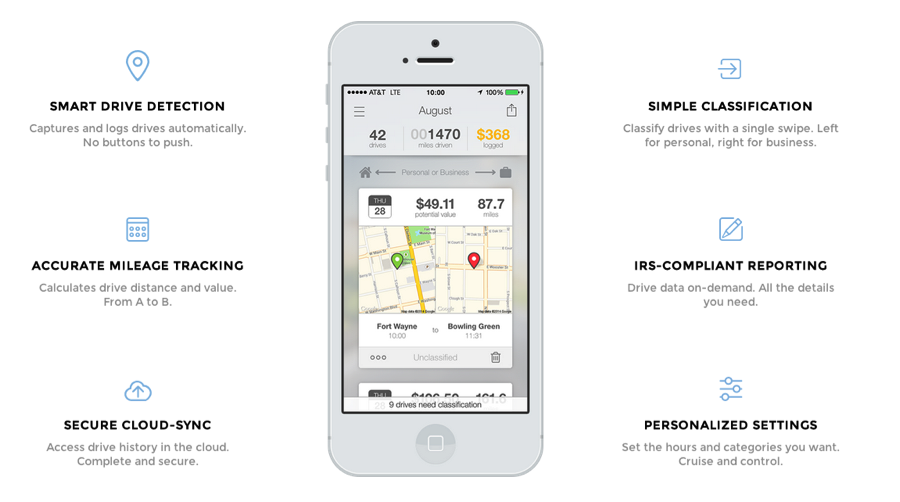If you are like me, at one point you had a small notepad and pen sitting in your drink holder. When it was time to head out for the day before going anywhere, you would pick up your pad and pen and record your starting mileage. Then crossed your fingers that you recorded your ending mileage at the end of day. But what if you went to a business meeting and then headed out to lunch with friends and then headed headed to venue walk-through. How many times did you just write on your pad and did you record the mileage reading from your last stop. Because you can’t claim that personal trip you just took. Or do you find yourself at the computer using Google Maps to estimate how many miles were driven for the day. Makes your head hurt a little right. Well friends, I am introducing you to some good good today! Say hello to…

This is an app that can be downloaded to Android and iPhones. The beauty of this app is that once you get it all setup it automatically tracks your mileage. Say what? Yes, it is always working and you just don’t realize it. Essentially, it does most of the work for you. It really is genius. It knows where you are go and tracks your mileage around town. How does it do it? Hell if I know, but it’s working TRUST ME!! About 15 minutes after your drive is done, if you open your MileIQ app, a map will pop up showing you where you started and where you ended for each individual drive – even if they were in the same errands trip. And the only thing you have to do is at the end of the day open the app and classify the trips as personal or business. If it was personal drive, you just swipe to the left and if business swap to the right. Mile IQ saves all of the data for you in the cloud until you need it. If it was a business trip, you just type a comment about what you were doing, as from what I have been told the IRS requires that you state in writing why your trip was a business trip. Your comment about the trip doesn’t need to be crazy long, just write out the what + who + where.
At the end of each month, MILE IQ will email you a report in either Excel or PDF form with a list of your personal and business drives dated, time-stamped with all of your comments, the number of miles – and here’s the best part – the value of the drives all totaled up for the month. Cue to confetti! No math involved!! So at the end of the year, all you have to do is hand your year-end mileage report to your CPA and you are done! Collect all those tax deductions.
A word of caution though: make sure you swipe your drives every night or whenever you’re just sitting around killing time. (This should not be a monthly duty task lol!) If you want until the end of the month, you WILL forget some of the places you went, and then you’ll be searching through your calendar trying to remember.
So with everyone creating their plans for to get better organized… add this one to your list. Download MileIQ and have one additional piece of your business under control. No, I haven’t forgotten the most important question… how much does it cost? Well you won’t have to give up your first born for it. The cost if paid monthly is $5.99 (or one cocktail) and WELL worth it! Because, if there’s one thing I am learning abut being a small business owner, time is money and there’s a limited amount of it, so anything that saves me time I am interested in!