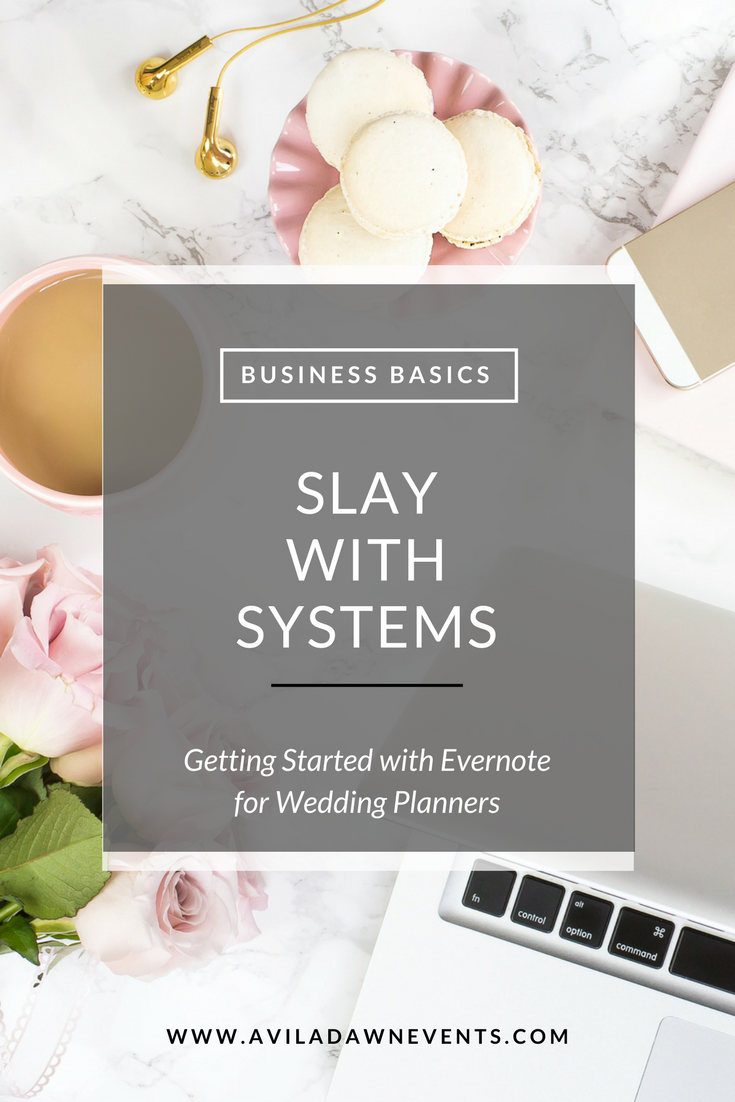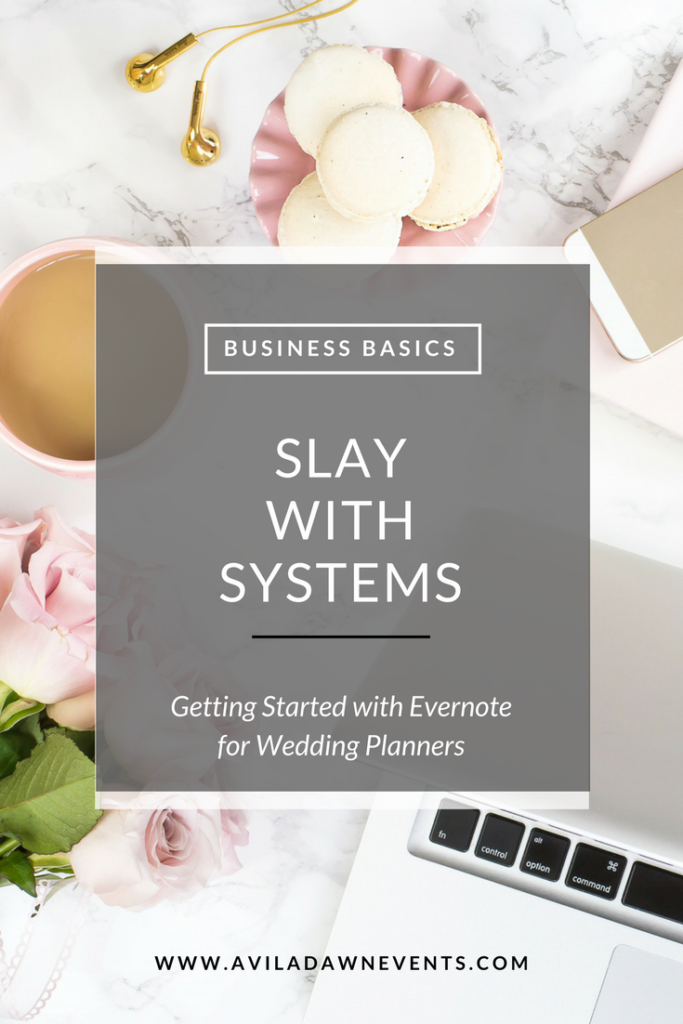
So today is first post in the Slay Your Systems Series!
Today we are talking all about Evernote. If you follow the blog, you may already know that I sing Evernote’s praises! I talked all about it HERE. Well today, we are starting at the beginning of how to get started with Evernote.
So a little background… I literally use Evernote for every aspect of my life and it is truly becoming my second brain. I save notes, receipts, business cards, reading lists, things I want to purchase for the business, EVERYTHING in Evernote. The beauty of Evernote is that there are thousands of uses for it and you can customize it however you want in order to make it work for you. The downside is that you can do so much that it can be overwhelming when first starting out on how to get it all in order.
If you make the commitment to start using Evernote daily, it will help you save time and get organized in your wedding planning business (and digital life). Now getting started with Evernote is going to take some extra work on the front-end, but if you put in some time I think you will see how awesome a tool this can be.
COMMIT
With most things in life, it does require commitment to see the fruits of your labor. So with that I say give this system a chance to work. Are you willing to do some real work in the beginning to see the benefits at the end?
DOWNLOAD
The first step to getting started with Evernote is to download and install Evernote on your computer. There is a web app, but it is not nearly as robust and to get the full experience of Evernote, you need to have the desktop app and use it primarily. Additionally, there are just some features that won’t work on the web version of Evernote!
You will also want to download the Evernote app onto your phone and tablet. I love having it phone as it replaces having to write on small pieces of paper while out when a crazy idea comes to mind. You can use the app to create notes on the go, add reminders, create voice memos and check your to-do lists.
UPGRADE TO PREMIUM
If you are just starting your business and watching your coins, a free Evernote account is a great place to start. BUT, if you are diving into this head first and going all out I would HIGHLY suggest going premium. The cost is $69.99/year and it’s one of the best investments I made in my business (you can write this off as well). Here’s why Premium is the way to go:
- Free accounts only allow you to sync across 2 accounts, Premium UNLIMITED!
- Annotated PDFs
- Foward emails into Evernote (in an upcoming posts you will learn why this is great)
- Scan and digitize business cards (makes handling business cards so easy)
- Turn notes into a presentation
- With premium accounts, the technology is smart enough to search within PDFs. So if you keep a receipts folder and stick PDF copies of your receipts, Evernote can search the PDF as if it were text.
NEXT STEPS
Now that you are commited to getting started with Evernote, I have some homework for you! Your tasks are to:
- Commit to using Evernote
- Download the app to at least 2 of your devices
- Consider trying premium for one month
This is the first post in the Slay Your Systems with Evernote series.
Check back in two weeks where I will be chatting about important terminology and how I use notebooks and tags in your workflow.